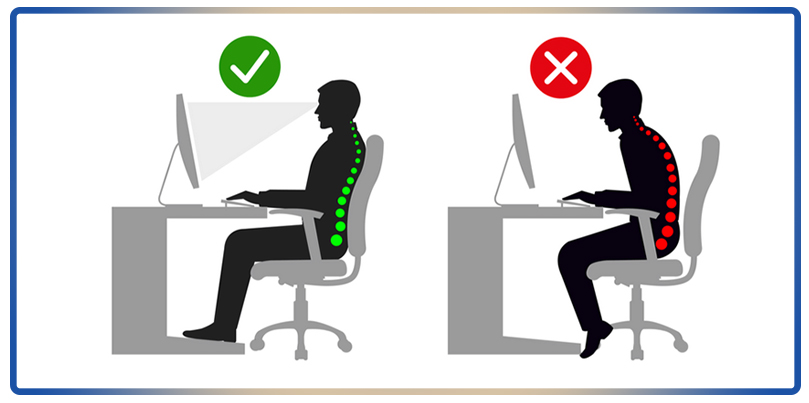Chair and Workstation Guidelines
There are health benefits to keeping your chair and workstation adjusted to the type of work you are doing.
All the adjustments help place the body in a neutral and comfortable position while working. This simply provides good posture and work habits that help you avoid developing painful musculoskeletal disorders.
The types of chairs and workstation adjustments vary considerably. Become familiar with how to adjust your chair and workstation. You may need assistance. Here are some recommendations.
Adjusting Your Chair
- Adjust your chair to a comfortable height with your feet flat on the floor. If you are unable to adjust the chair so that your feet are flat on the floor, you may need a footrest.
- Adjust your backrest height so that it fits the small of your back (lumbar curve) and feels comfortable.
- Adjust your backrest to tilt in or out to support your body in an approximately upright position (readjust for different tasks such as typing, reading, or writing.)
- Set your seat pan depth and angle so there is no pressure on the back of your knees or thighs.
- Adjust the armrests to support your forearms with the shoulders in a relaxed position.
Maintain Neutral Posture:
- Keep your head balanced over your shoulders and hips.
- Relax your arms and shoulders.
- Relax your fingers in a curved position while keying. Padded wrist rests should only e used to rest your hands between keying.
- Support your spine in a slightly arched position with the back of the chair.
- Place your elbows comfortably at your sides with your forearms horizontal.
- Your hands and arms should move freely over the keyboard with your wrists in a relatively straight position.
- Position your knees at the same level or slightly lower than your hips.
- Support your feet comfortably on the floor or on a foot rest in front of the knees.